Fundraise through Facebook
With over 3 billion active monthly users, Facebook (Meta) is a great place to raise money and make an impact for causes like Melodic Caring.
Creating a Facebook fundraiser is an easy way to give back to nonprofits and offers the potential to reach a wider audience. Users can easily share their fundraiser with their network of followers, who can then donate and share with their network and so on.
There is also an added layer of trust and transparency with Facebook fundraising as donors can see who is organizing the campaign and view updates in real time.
Fundraise through Facebook
With over 3 billion active monthly users, Facebook (Meta) is a great place to raise money and make an impact for causes like Melodic Caring.
Creating a Facebook fundraiser is an easy way to give back to nonprofits and offers the potential to reach a wider audience. Users can easily share their fundraiser with their network of followers, who can then donate and share with their network and so on.
There is also an added layer of trust and transparency with Facebook fundraising as donors can see who is organizing the campaign and view updates in real time.
How to Start a Facebook Fundraiser
Starting a Facebook fundraiser has never been easier. You can start a fundraiser at any time and for any reason. For example, you might consider starting a birthday fundraiser or a fundraiser to honor someone special. All fundraisers help continue our free music therapy programs for patients.
How to Start a Facebook Fundraiser
Starting a Facebook fundraiser has never been easier. You can start a fundraiser at any time and for any reason. For example, you might consider starting a birthday fundraiser or a fundraiser to honor someone special. All fundraisers help continue our free music therapy programs for patients.
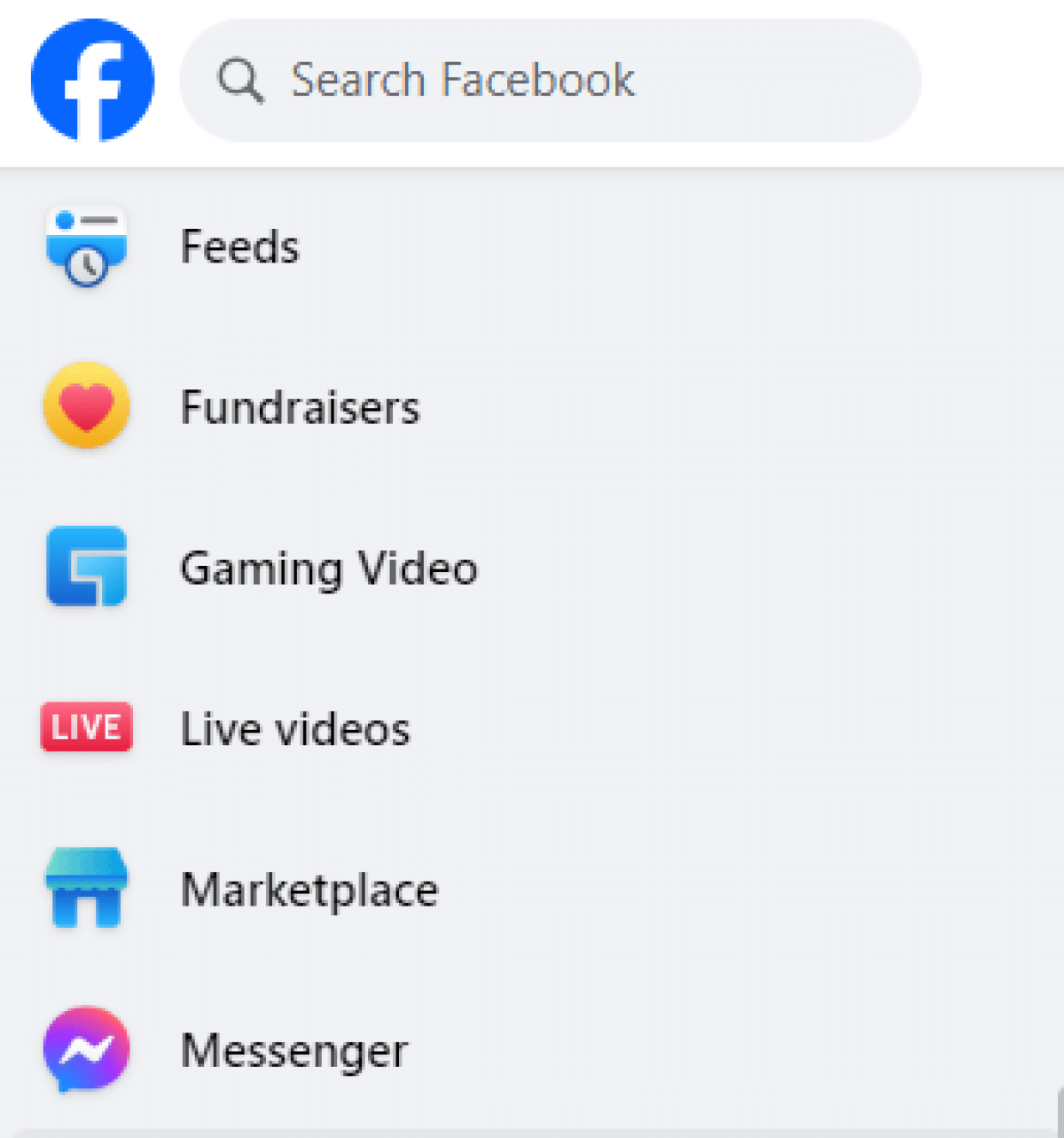
1. LOGIN TO FACEBOOK
To create a fundraiser on facebook, visit https://www.facebook.com/fund/melodiccaring or once you’re logged in, locate Fundraisers through the Menu.
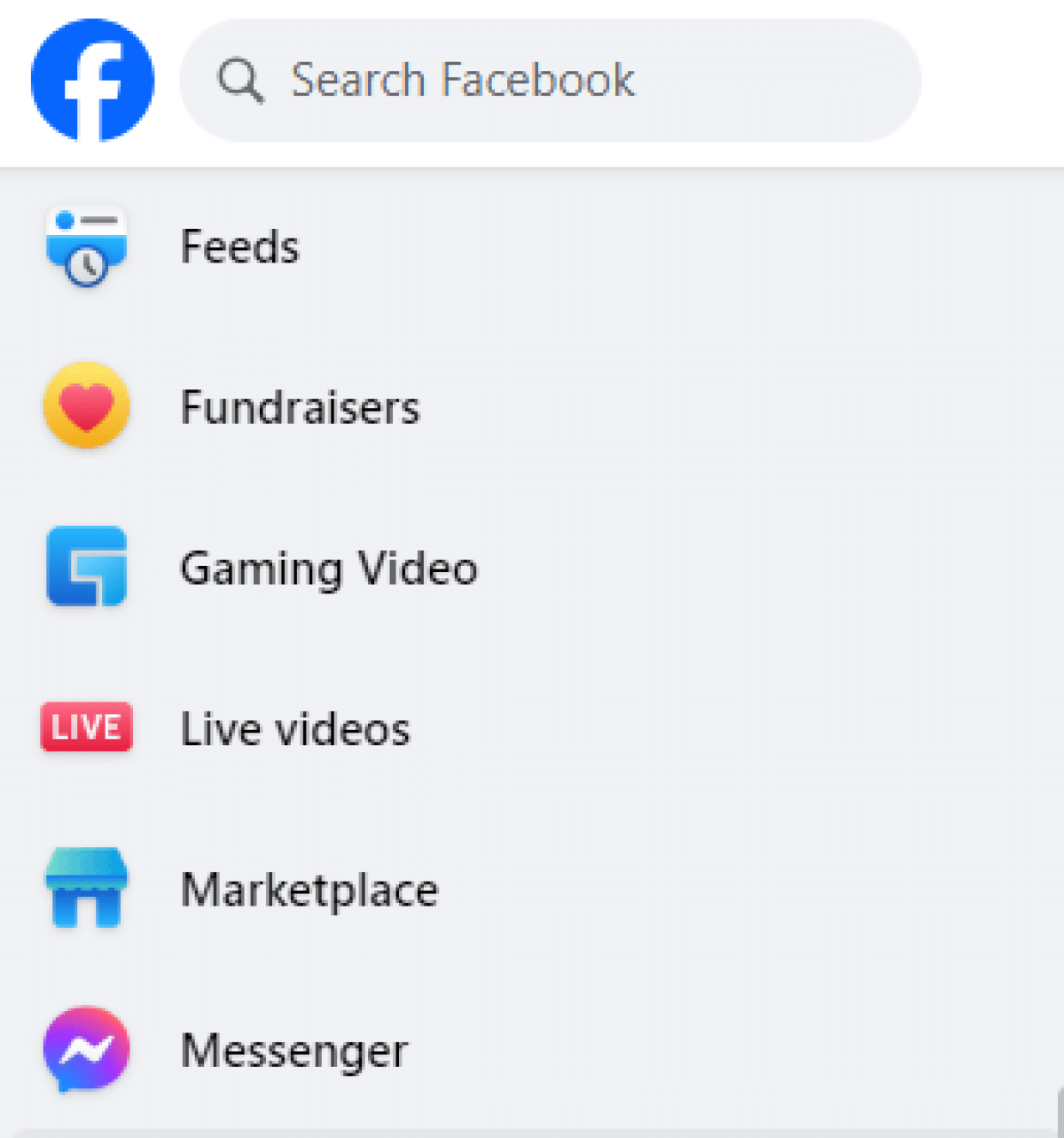
1. LOGIN TO FACEBOOK
To create a fundraiser on facebook, visit https://www.facebook.com/fund/melodiccaring or once you’re logged in, locate Fundraisers through the Menu.
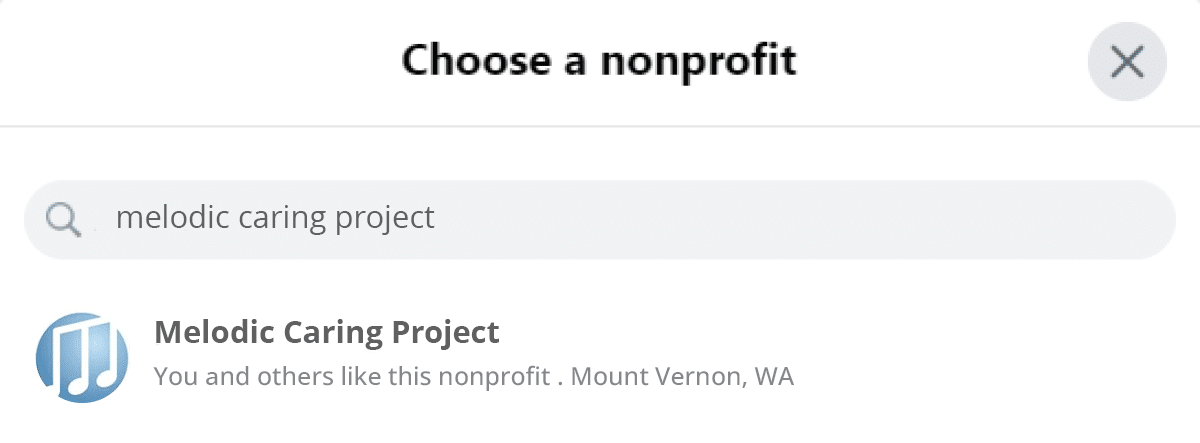
2. SEARCH FOR A NONPROFIT
Click “select nonprofit” and search for Melodic Caring Project
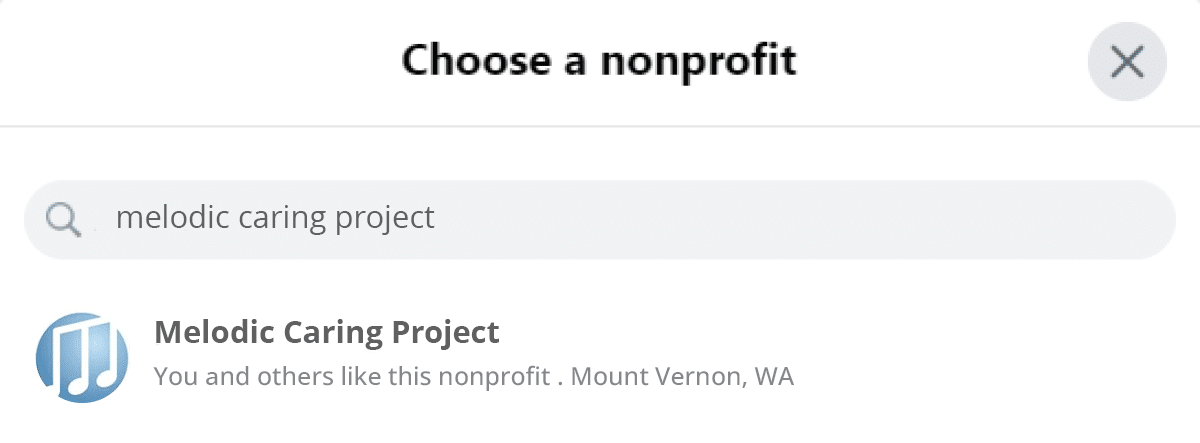
2. SEARCH FOR A NONPROFIT
Click “select nonprofit” and search for Melodic Caring Project
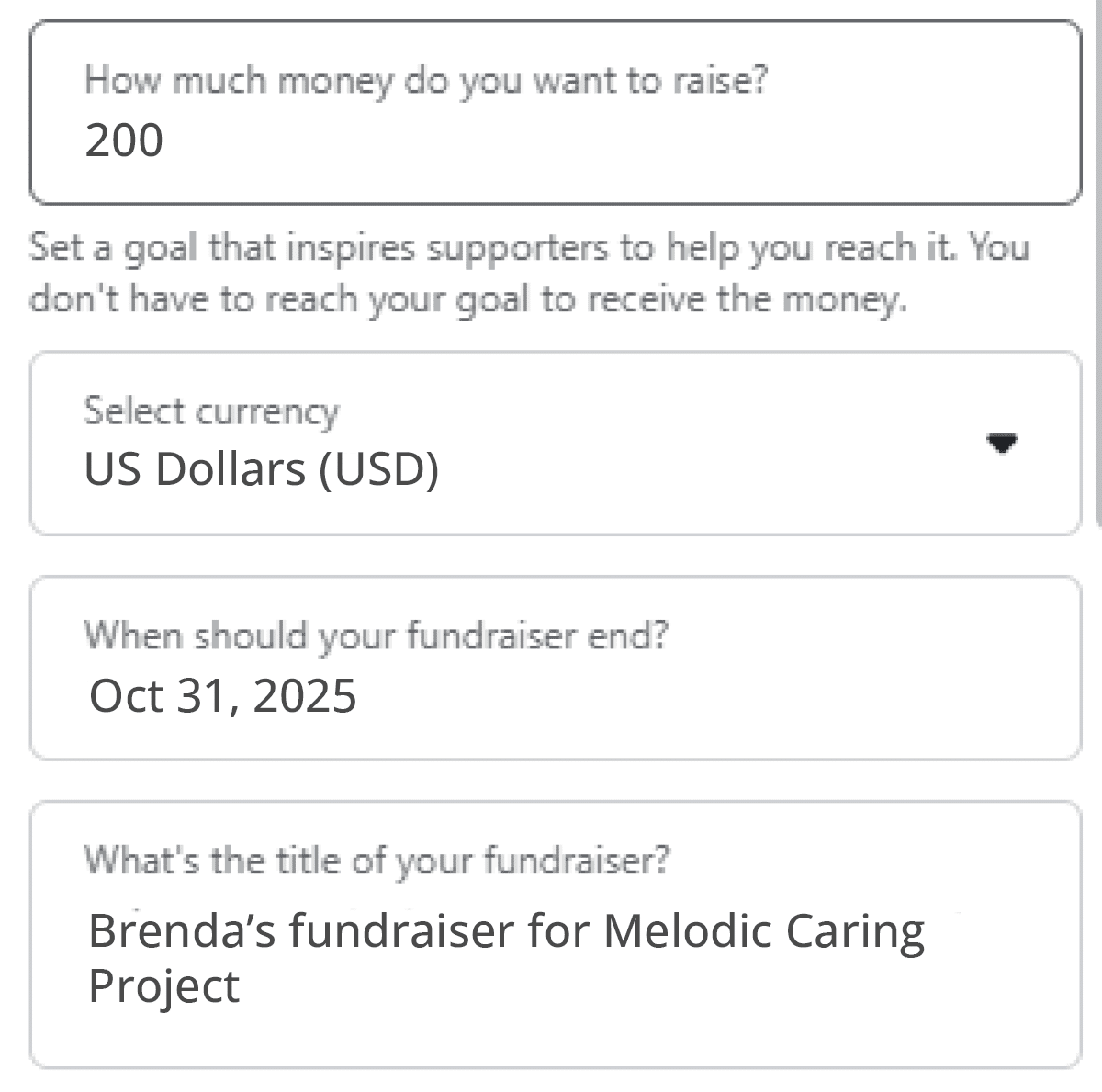
3. CUSTOMIZE YOUR FUNDRAISER
First, add a title for your fundraiser, enter an amount you wish to raise and fill in the basic info. (This is where you can tell friends and family why you’re raising money for Melodic Caring Project.)
Add a cover photo.
Make sure to double check all your fundraising info before sharing (you can always edit later if needed).
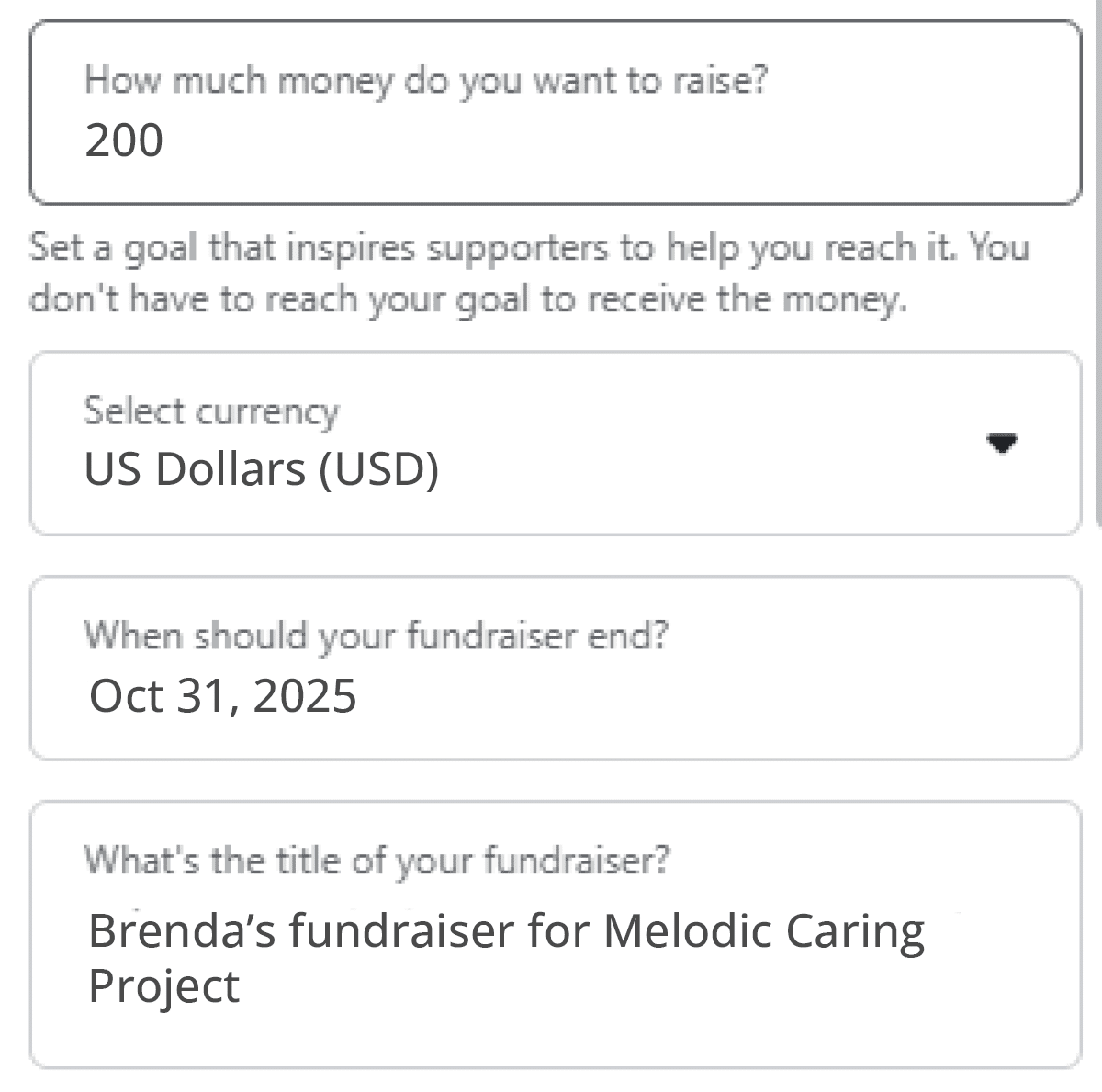
3. CUSTOMIZE YOUR FUNDRAISER
First, add a title for your fundraiser, enter an amount you wish to raise and fill in the basic info. (This is where you can tell friends and family why you’re raising money for Melodic Caring Project.)
Add a cover photo.
Make sure to double check all your fundraising info before sharing (you can always edit later if needed).
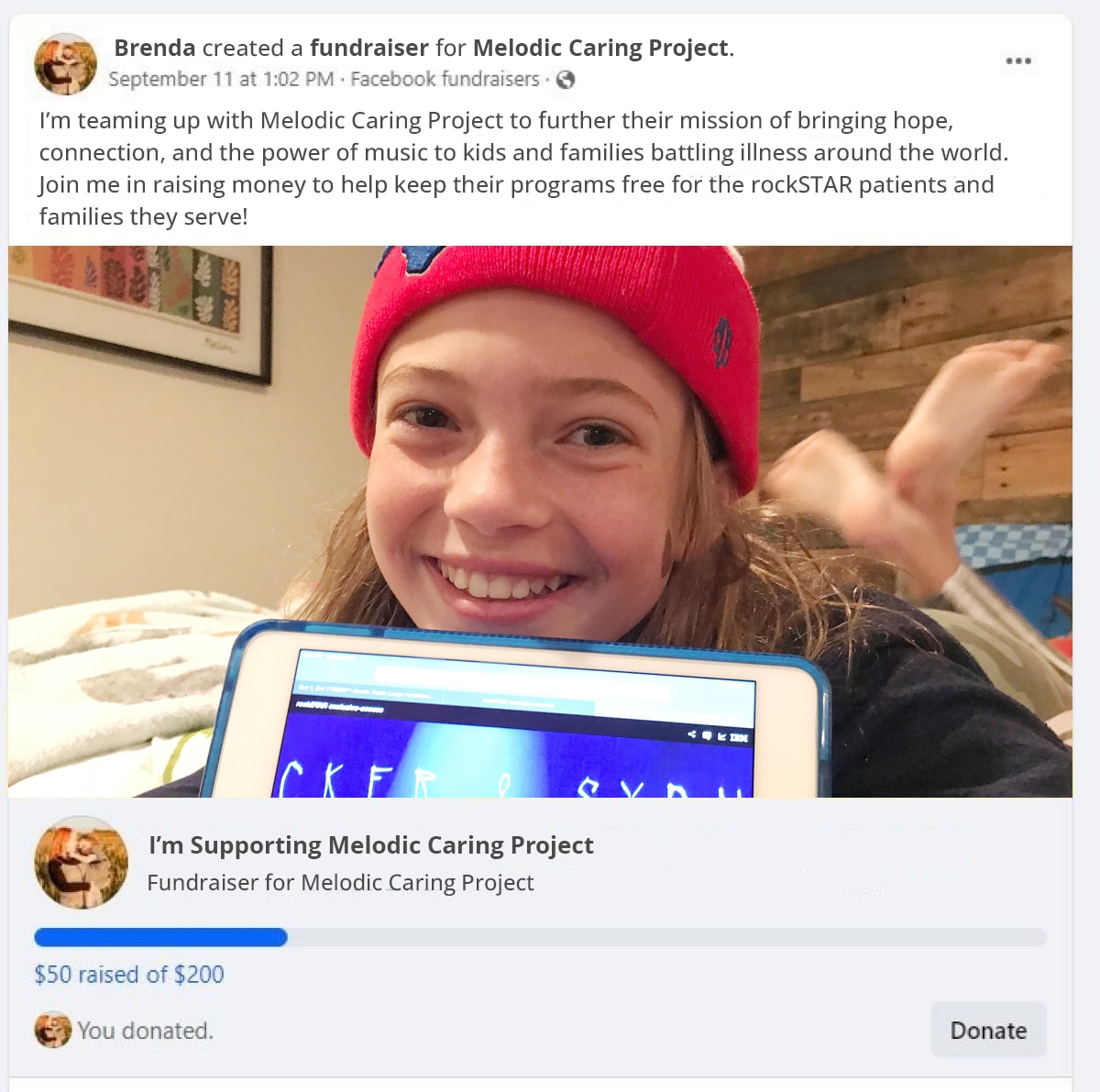
4. SHARE YOUR FUNDRAISER!
This is where you and your network come together to meet your fundraising goal. After your fundraiser has been created, make sure to:
- Invite Facebook friends to join your fundraiser
- Share on your newsfeed and in group Facebook pages
- Share a link to your fundraiser page on other social media channels
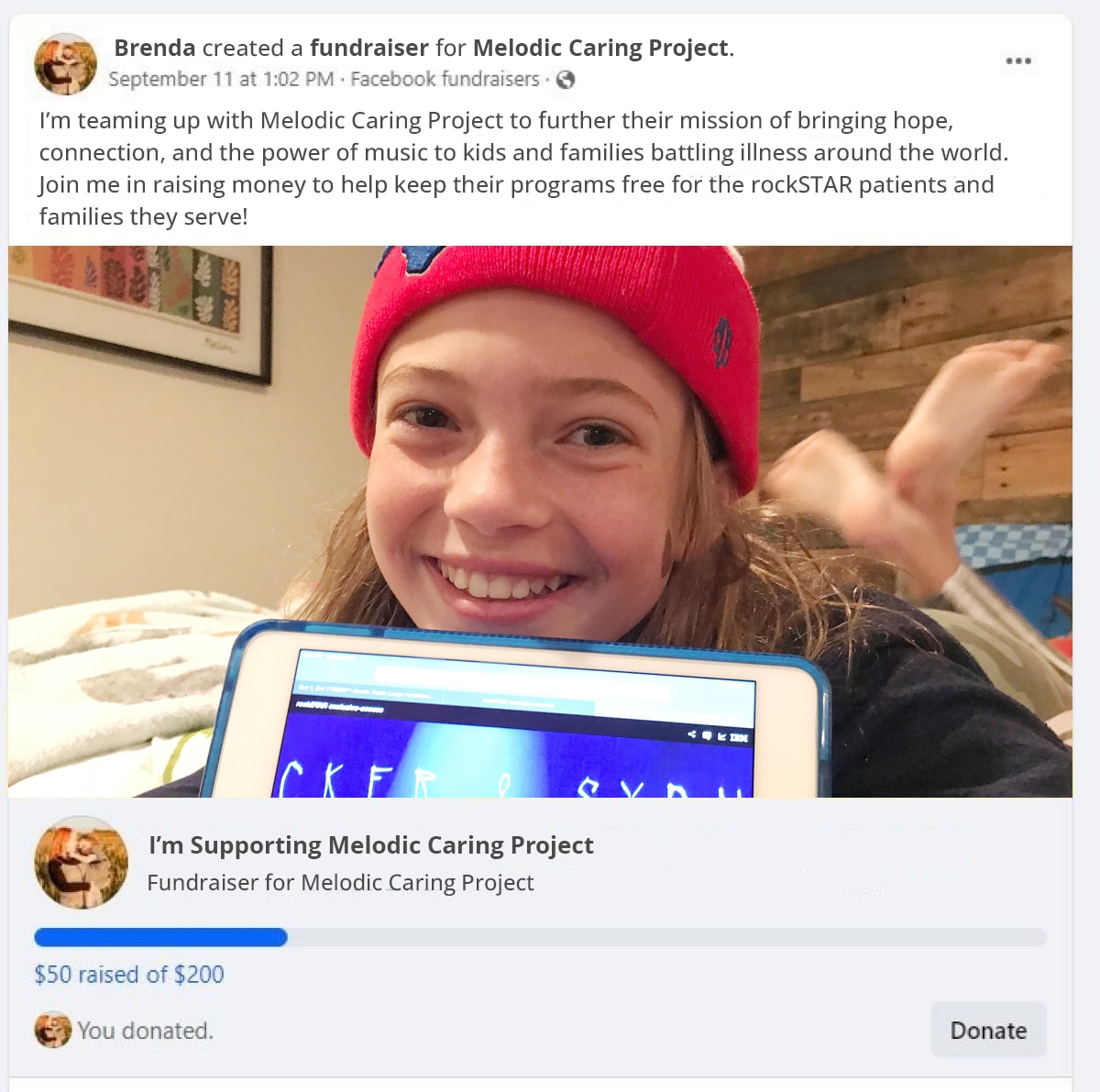
4. SHARE YOUR FUNDRAISER!
This is where you and your network come together to meet your fundraising goal. After your fundraiser has been created, make sure to:
- Invite Facebook friends to join your fundraiser
- Share on your newsfeed and in group Facebook pages
- Share a link to your fundraiser page on other social media channels
Messaging Suggestions: I’m teaming up with Melodic Caring Project to further their mission of bringing hope, connection, and the power of music to kids and families battling illness around the world. Join me in raising money to help keep their programs FREE for the rockSTAR patients and families they serve!
Add Hashtags to your post: #melodiccaring #giveback #nonprofits #dogood #hope #connection #musictherapy #musicheals #musicasmedicine
Fundraise through Instagram
With over 2 billion active monthly users, Instagram (Meta) is a great place to raise money and make an impact for causes like Melodic Caring.
Fundraise through Instagram
With over 2 billion active monthly users, Instagram (Meta) is a great place to raise money and make an impact for causes like Melodic Caring.
How to Start an Instagram Fundraiser
Starting an Instagram fundraiser has never been easier. You can start a fundraiser at any time and for any reason. For example, you might consider starting a birthday fundraiser or a fundraiser to honor someone special. All fundraisers help continue our free music therapy programs for patients.
How to Start an Instagram Fundraiser
Starting an Instagram fundraiser has never been easier. You can start a fundraiser at any time and for any reason. For example, you might consider starting a birthday fundraiser or a fundraiser to honor someone special. All fundraisers help continue our free music therapy programs for patients.
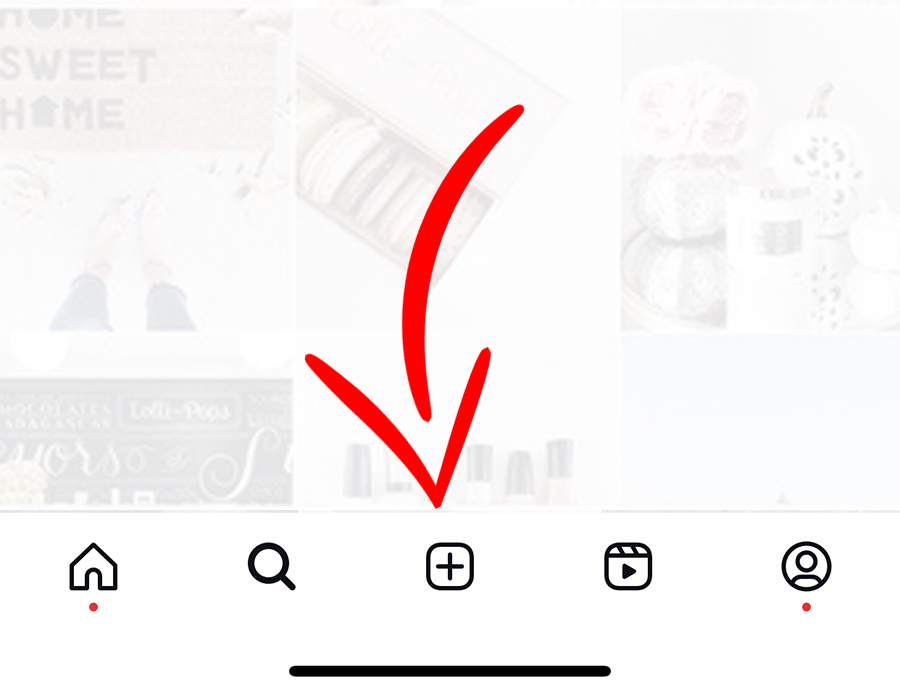
1. LOGIN TO INSTAGRAM
- Tap [+] at the bottom or swipe right anywhere in Feed.
- Create or choose your image or video and tap Next.
- Crop and filter your image or video, then tap Next.
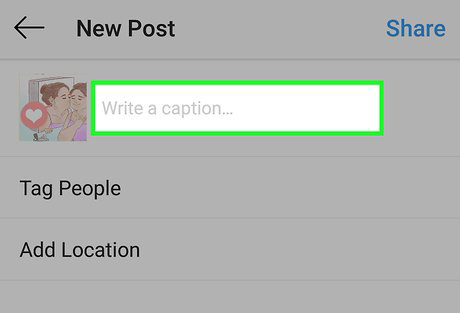
2. WRITE CAPTION
- Write a Caption sharing your love of our mission and asking your network to join you by donating to help keep our programs FREE for all patients and families like you. (See below “Caption suggestions”).
- Tag @MelodicCaring or add us as a collaborator!
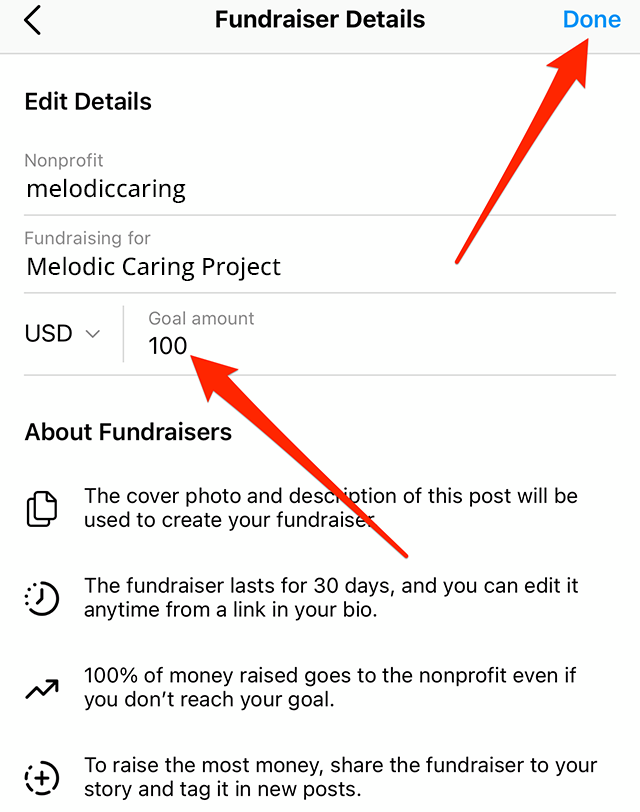
3. ADD FUNDRAISER
- Tap “Add fundraiser” then Search for and select Melodic Caring Project.
- Tap Edit fundraiser go to the “Fundraiser Details” page.
- Enter the details for your fundraiser and then tap Done.
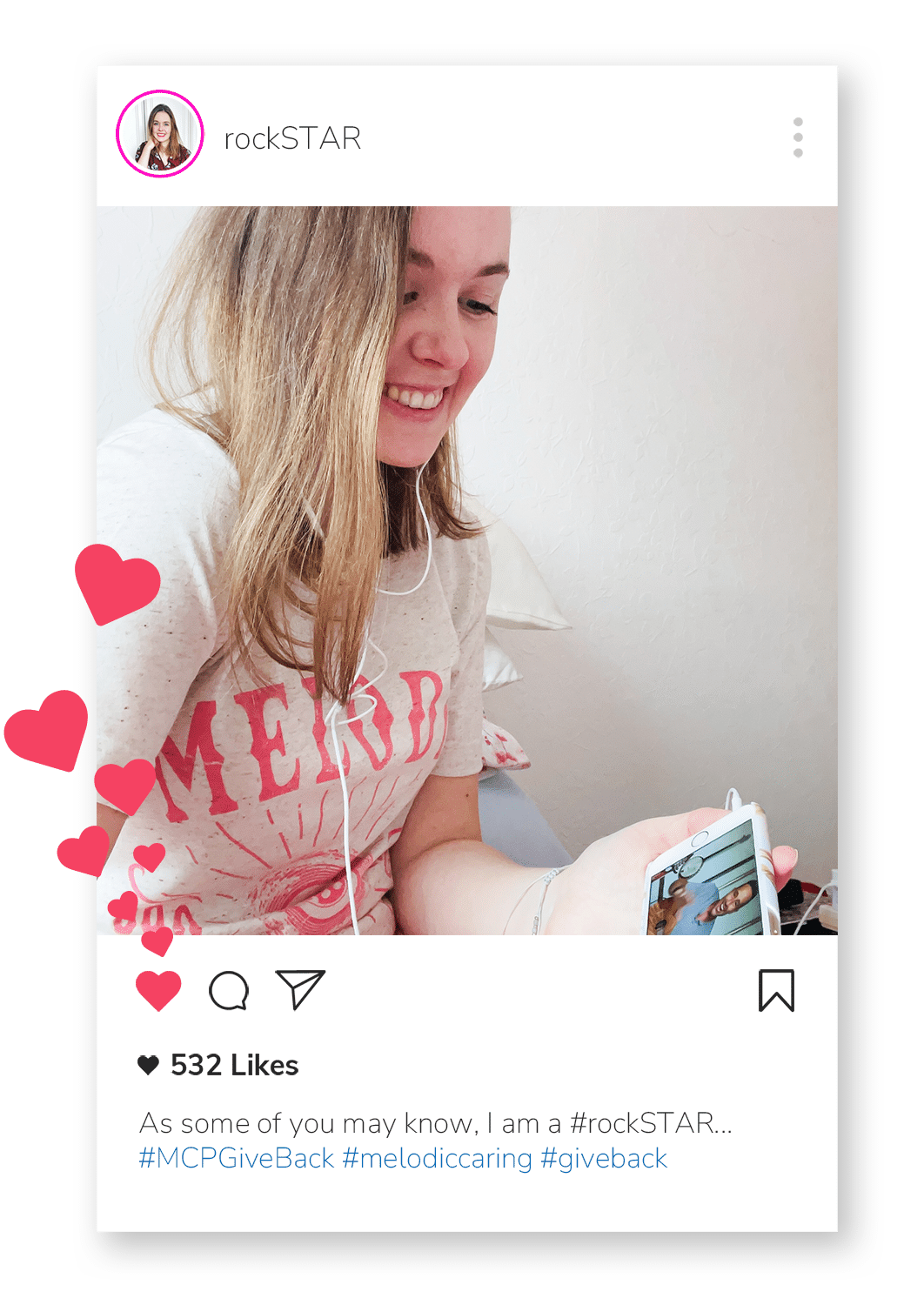
4. SHARE!
- Tap Share to share your post and fundraiser with the world!
- Create New Posts and Tag your Same Fundraiser to Continue Sharing while your fundraiser is active (typically 30 days).
-
- Share through stories weekly to continually engage your audience, reminding them about your fundraiser
-
- Create additional posts to re-share your current fundraiser:
-
-
- Tap [+] at the bottom or swipe right anywhere in Feed.
- Choose or create your image and tap Next.
- Tap Add fundraiser, then tap to select one of the suggested fundraisers or tap Search at the top to search for Melodic Caring Project.
- Tap Share.
-

